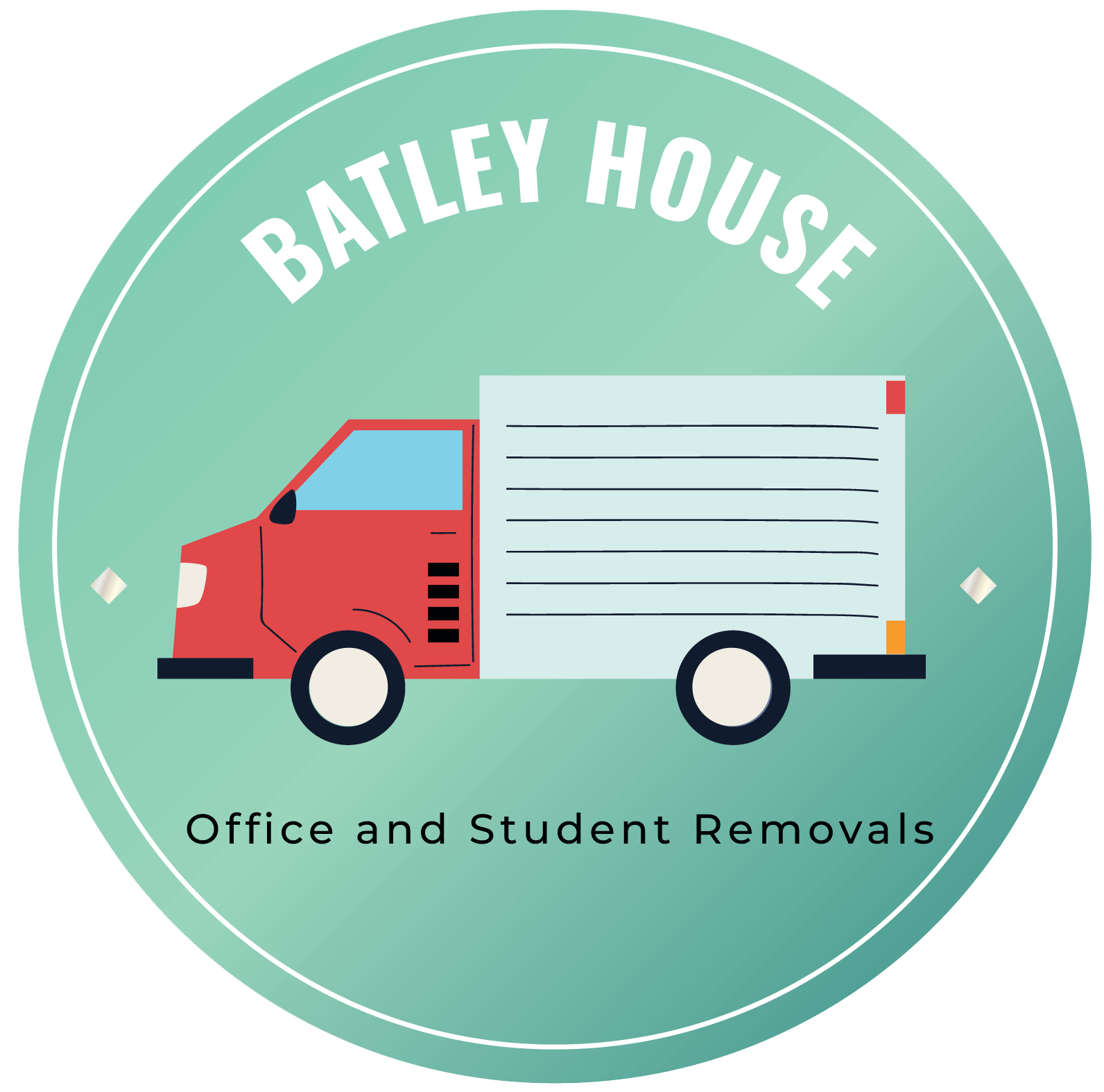Relocating your office can be an exciting endeavour, whether you’re expanding to a new location or downsizing for efficiency. However, amidst the hustle and bustle of moving furniture and organizing the logistics, it’s crucial not to overlook the safe transportation of your office’s IT equipment. Computers, servers, and data backups are the lifeblood of modern businesses, and mishandling them during a move can lead to data loss, downtime, and costly repairs. In this blog post, we’ll provide you with valuable guidance on how to protect your technology during an office relocation.
Plan and Prepare
Create a Detailed Inventory:
Before you begin packing, create a comprehensive inventory of all your IT equipment. Note down each device’s make, model, and serial number, and keep this information in a secure file.
Backup Your Data:
Backing up your data is paramount. Ensure that all critical data is securely backed up to an offsite location or cloud-based service. Regularly update these backups leading up to the move.
Label Everything:
Use a systematic labelling system for cables, connectors, and equipment. Colour-coded labels or numbering can help you easily identify where everything should go in the new office.
Safe Packing and Handling
Use Antistatic Bags:
When disassembling computers and other sensitive electronics, use antistatic bags for components like RAM, hard drives, and graphic cards. These bags will prevent electrostatic discharge, which can damage delicate electronics.
Secure Proper Packing Materials:
Invest in quality packing materials such as bubble wrap, foam, and sturdy boxes. Ensure that all equipment is well-padded to protect against shocks and impacts during transit.
Protect Monitors:
Place monitors in specialized monitor boxes if possible. If not, wrap them in bubble wrap and use corner protectors to prevent screen damage.
Label Fragile Items:
Mark items that are fragile and need extra care during transportation. This will alert the movers to handle them with caution.
Choose a Reliable Moving Partner
Hire Professional Movers: It’s highly recommended to hire professional office movers with experience in handling IT equipment. These experts understand the nuances of transporting delicate technology safely.
Verify Insurance:
Check your moving company’s insurance policy to ensure it covers any damage that might occur during the move. This extra layer of protection can give you peace of mind.
Supervise the Process:
If possible, have an IT staff member or representative present during the move to oversee the handling of sensitive equipment. They can provide guidance and address any concerns as they arise.
Secure Transportation
Secure Vehicles:
Ensure that the vehicles used for transportation are equipped with proper shock-absorbing mechanisms and climate control to protect your IT equipment from extreme temperatures and shocks.
Use Climate-Controlled Storage:
If your move involves temporary storage, opt for climate-controlled storage facilities to prevent temperature and humidity fluctuations that can harm electronics.
Setting Up in the New Office
Test Equipment:
Once you’ve arrived at the new office, don’t rush to set up everything immediately. Take the time to test each piece of equipment to ensure it’s functioning correctly.
Reassemble Carefully:
Reassemble computers and servers with the same care as you disassembled them. Double-check all connections and cables to avoid any loose ends.
Update Security:
Ensure that your office’s IT security measures are updated, including firewalls, antivirus software, and encryption protocols. Change passwords and access controls as needed to maintain security.
Verify Data Integrity:
Before resuming regular operations, verify that all data has been successfully transferred and restored. Perform data integrity checks to ensure there is no loss or corruption.
Relocating your office’s IT equipment can be a daunting task, but with careful planning and the right strategies, you can minimize risks and ensure a smooth transition. Protecting your technology during relocation is essential to prevent data loss, maintain productivity, and avoid costly repairs or replacements. By following the guidelines outlined in this blog post, you can safeguard your IT infrastructure and embark on your office relocation with confidence. Remember, a well-executed move will set the stage for continued success in your new workspace.